In the ever-evolving world of design, creating a unique and impactful logo has become both a challenge and an opportunity. As brands strive to stand out, designers seek tools that merge innovation with efficiency. Artificial Intelligence (AI) has emerged as a transformative solution, making logo design more accessible, creative, and personalized. Tools like Dreamina are paving the way for designers and businesses to leverage AI for crafting compelling visual identities.
How Does Ai Enhance Logo Designing?
AI-driven design tools use machine learning algorithms to analyze trends, generate ideas, and deliver tailored results that resonate with a brand’s identity. By blending creative possibilities with advanced automation, the best AI image generator offers endless opportunities for experimentation and refinement.
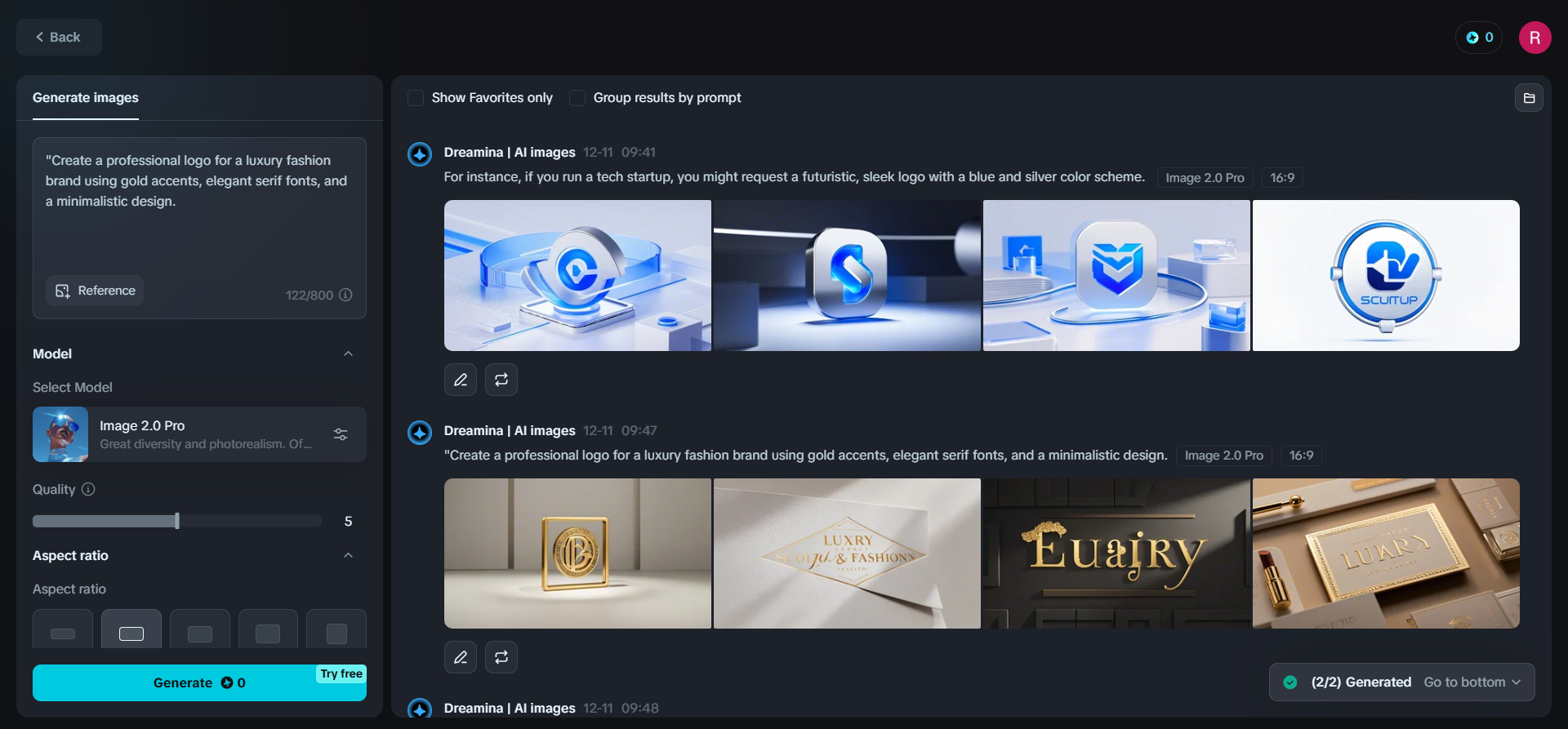
5 Straightforward And Creative Ways To Use Ai For Logo Design
Experimenting With Unique Design Styles
AI allows designers to explore diverse design styles without the need for extensive research or manual effort. Whether you’re looking for minimalist, vintage, modern, or abstract aesthetics, AI tools enable quick exploration of different concepts. With a logo generator, you can manage your style preferences to receive instant logo variations that fit your vision. This flexibility helps businesses experiment and find the perfect design that resonates with their audience.

Customizing Logos With Brand-Specific Elements
Gone are the days of generic templates. Now, AI tools help you customize every detail according to your needs. For instance, Dreamina allows you to input specific design parameters through prompts, ensuring the resulting logo reflects your brand’s core identity. This level of customization creates an intriguing brand image, which is essential for building trust and recognition in the market.

Generating Logo Variations For Different Platforms
A strong logo must adapt to various platforms, from websites and social media to print materials. AI tools simplify this process by automatically generating logo variations in different sizes and formats. With an AI logo generator, you can tailor your logo for digital and physical applications, such as letterheads, banners, or business cards to ensure professional and cohesive branding across all touchpoints.

Incorporating Trends And Insights
AI tools analyze vast amounts of design data to identify emerging trends and popular aesthetics. By using these insights, designers can create logos that feel contemporary and relevant. Dreamina’s AI-powered design algorithms adapt to current design preferences while allowing room for originality. For instance, you can input a trend-driven prompt like “a minimalist logo inspired by geometric shapes and pastel tones” and let the AI deliver designs that blend modernity with your unique brand identity.
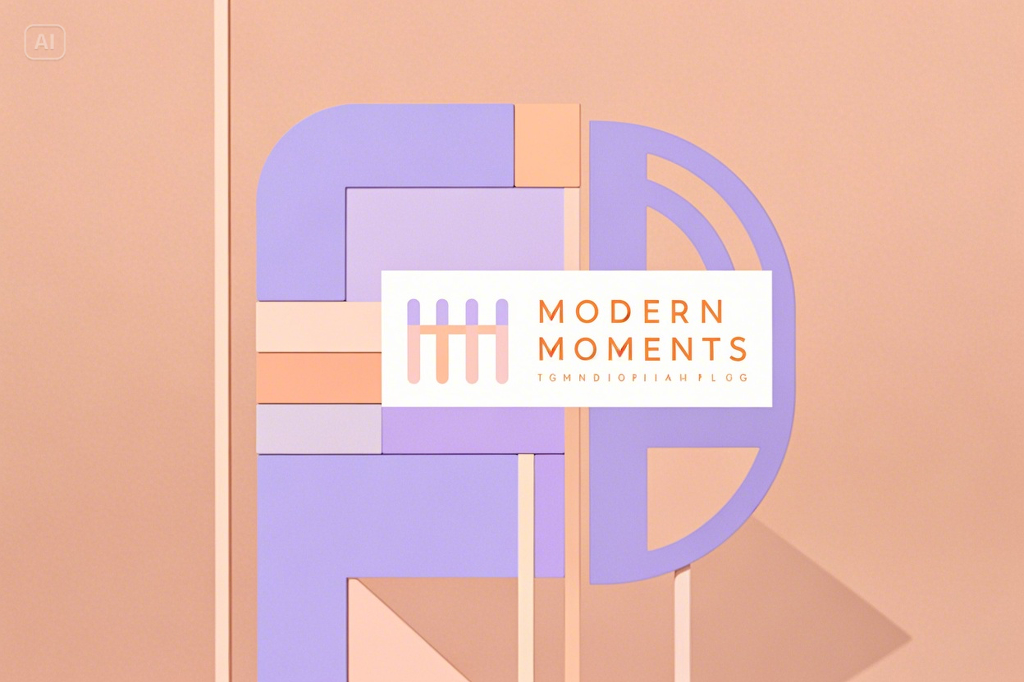
Streamlining Feedback And Iteration
AI tools help incorporate feedback and accelerate the process by instantly generating multiple iterations of a logo based on user input. With Dreamina, you can tweak designs by adjusting your prompts and regenerating, which is particularly valuable for businesses on tight deadlines, allowing them to refine their logos without compromising on quality or creativity.

Learn How You Create A Logo Leveraging Dreamina’s Ai Power
Dreamina makes logo design easy and accessible for anyone, regardless of their design expertise. Here’s a simple guide to creating a logo with Dreamina.
Step 1: Define Your Logo Concept
Start by defining your logo’s purpose, theme, and style. Think about what you want your logo to communicate and the type of visual elements that align with your brand. Use Dreamina’s text-based input to provide a detailed prompt. For example, you could input: “Create a tech-inspired logo with a futuristic font, a blue and white color palette, and a sleek, modern design.” This clarity will help you generate tailored logo concepts that suit your brand.
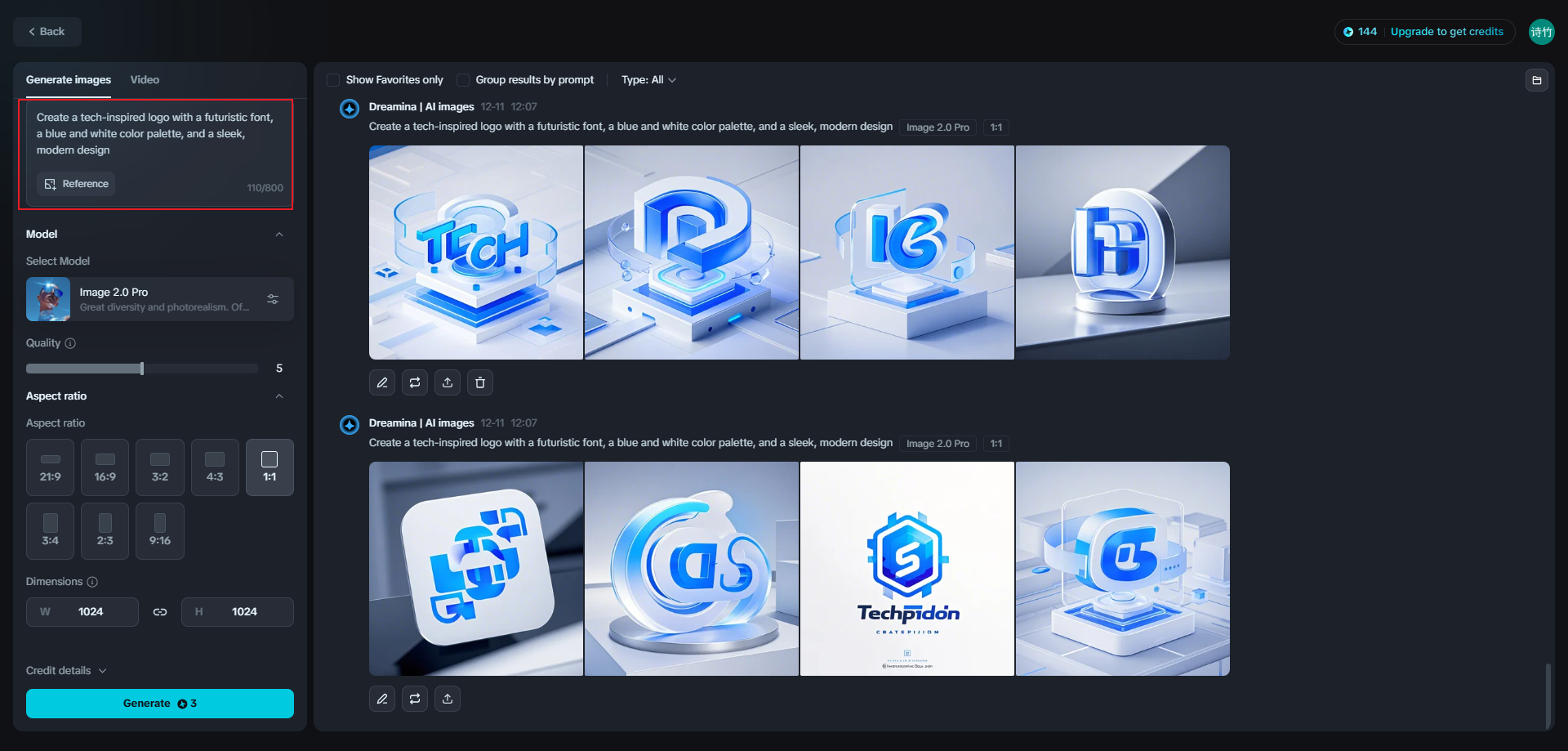
Step 2: Adjust Parameters And Generate
Dreamina lets you customize design parameters to suit your specific needs. You can modify settings like quality, aspect ratios, and dimensions to align with your brand’s personality. Once you’ve configured the parameters, click the “Generate” button to see a variety of logo designs.
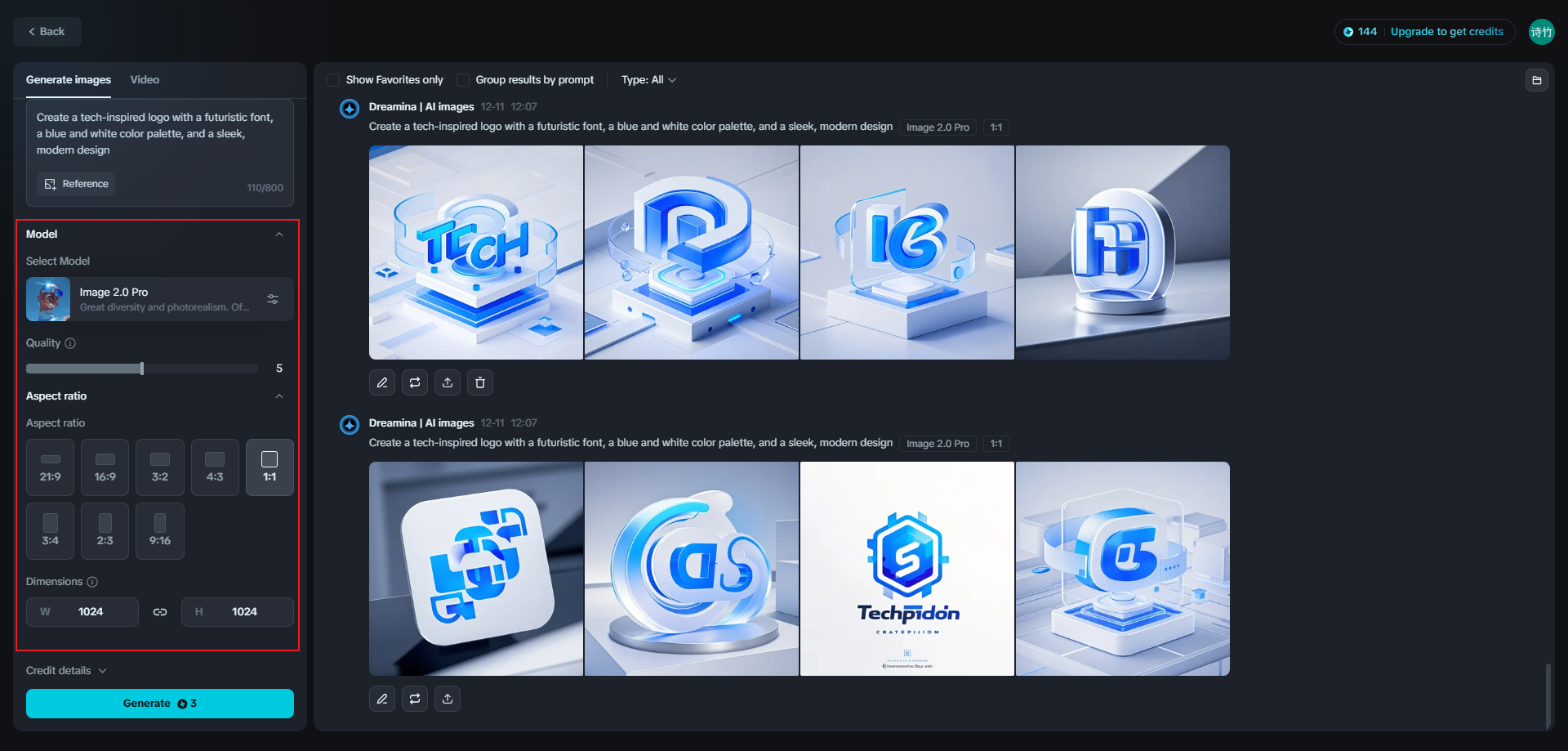
Step 3: Finalize and Download
After reviewing the generated logos, select the one that best represents your brand. If needed, you can make adjustments using Dreamina’s AI editing tools. Once finalized, download your logo in high resolution, ensuring it’s ready for use across different media, from social profiles to printed materials.

Why Choose Dreamina For Ai Logo Design?
Dreamina’s AI-powered design tools stand out for their user-friendly interface and advanced customization options. Whether you’re an entrepreneur launching a startup or a seasoned designer seeking inspiration, Dreamina offers a versatile solution for creating logos, business cards, and more. Its seamless integration of AI technology ensures you get designs that are both innovative and tailored to your needs.
By using Dreamina’s editing tools, such as retouch, image upscale, and inpaint, you can save time, reduce costs, and elevate your branding game with professional-quality designs. From generating unique logos to crafting cohesive marketing materials, AI opens the door to endless creative possibilities.
Conclusion
AI is revolutionizing the way we approach logo design, making it faster, smarter, and more accessible than ever before. With tools like Dreamina, designers and businesses can explore new creative avenues, streamline their workflows, and produce high-quality designs with ease. Whether you’re looking to experiment with styles, customize a logo, or adapt it for various platforms, AI provides the perfect blend of innovation and practicality.